are there some problems, bugs and crashes to make you can't start playerunknown's battlegrounds? in this guide, we would like to offer you a few solutions and at the same time clarify the system requirements that should prevent many inconsistencies. since the battle-royale hit is an early access game, mistakes and problems will still occur in the future.
jumping out of a transport aircraft to fight for other adrenaline junkies in a restricted area for the first place in the ranking of the survivors - this is pubg, as the community is lovingly abbreviated. the joy of the surprise is hit on steam, however, diminished by many connections problems, bugs and crashes. you will find the first solutions and the system requirements for the game here.
pubg system requirements
if there are more problems or the game does not start, we recommend you to watch these system requirements. this is a minimum system requirement, which is not a big challenge for your pc. only the memory space of 30 gb is quite high. if you have enough memory on your hard disk, you should be interested in these system requirements:
| hardware/software | minimum system requirements |
| operating system | windows 7, windows 8.1, windows 10 (64-bit) |
| processor | • intel core i3-4340 • amd fx-6300 |
| graphic card | • nvidia geforce gtx 660 (2 gb) • amd radeon hd 7850 (2 gb) |
| random access memory | 6 gb ram |
| memory | 30 gb |
| directx | version 11 |
solutions for pubg connection failed and errors
how to fix connection failed and .net framework 3.5 on playerunknown's battlegrounds?

many players report in the official pubg forum especially after the latest updates and patches of connection problems. thus the game servers are not reachable and the error message "connection failed" on the screen. at this coin, we have gathered some solutions to solve your problem.
1. after a new update you should simply restart your pc, the modem or the router. this is the simplest, but sometimes the most effective solution.
2. performs all windows updates and keeps your firmware and graphics card drivers (nvidia or amd) up to date for your gpu and any other hardware you are running.
3. checks the integrity of pubg's game files on steam. in the library, look for the game and right-click on it. then select the option under "properties" and "local files".
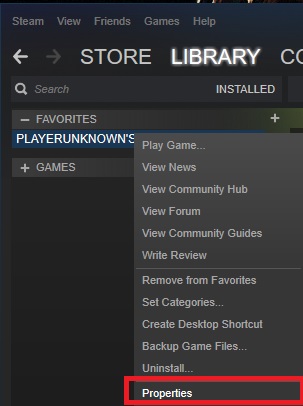
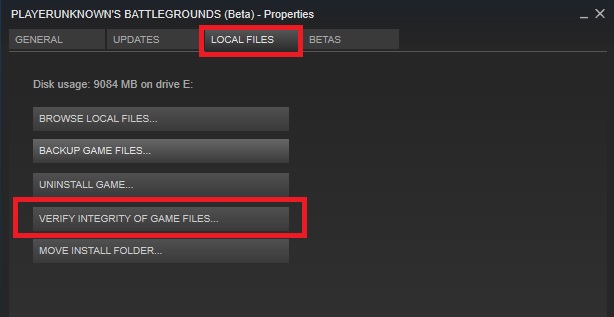
4. you can also try running steam and pubg as admin. under c: \ program files (x86) \ steam, select "steam.exe" with a click on the right mouse button and select the appropriate option. for the game look under c: \ program files (x86) \ steam \ steamapps \ common \ tsigame \ binaries \ win64. if you have the game stored on another hard drive, you must look there after the application.
running steam as admin
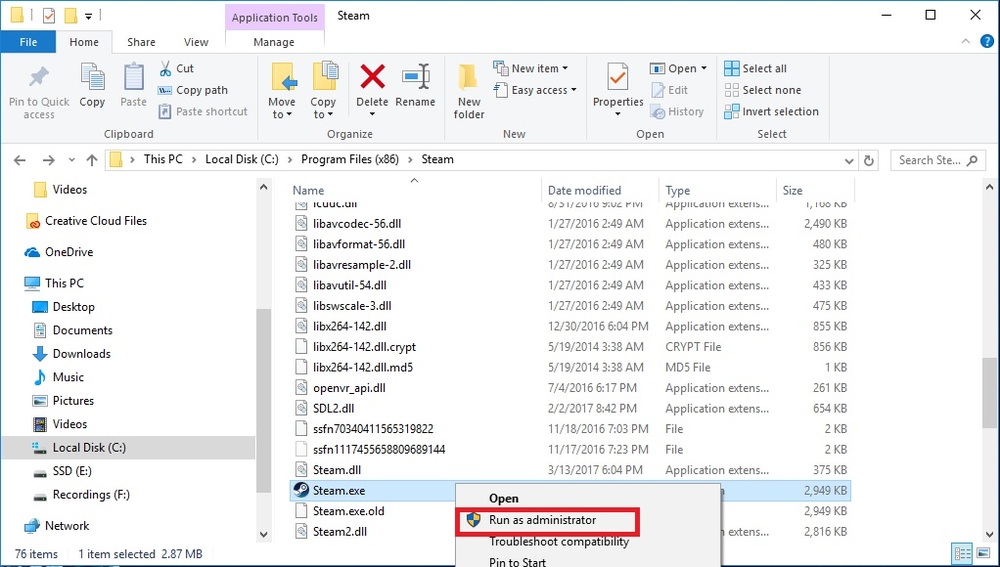
running pubg as admin
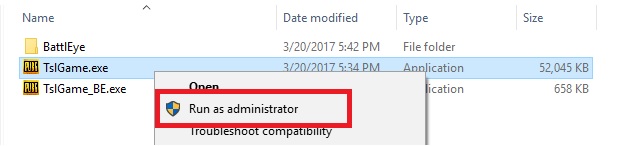
5. some programs can block pubg as an application. so check the firewall or other antivirus programs and add the "tslgame.exe" and "beservice.exe" to the list of exceptions.
6. for the ".net framework 3.5" error message, you can open the start menu of windows, type "execute" and continue with the command "appwiz.cpl". now a window appears, in which you have to select "enable or disable windows features". the tab ".net framework" should be available, click on it and choose "ok". restart your pc and the game.
7. battleye won't launch. there has been reports of battleye failing at startup. please go to services.msi and manually start battleye.
8. steam/battleye keeps crashing at launch, means api-ms-win-crt-runtime-l1-1-0.dll was missing - go to your install file for the game: if its c:/ it will be - c:\program files (x86)\steam\steamapps\common\pubg\tslgame\binaries\win64
9. these are only a few solution aids that currently lead to the desired result. stills have problem tp enter and start your playerunknown's battlegrounds? then you have to be patient until we share more solutions with you.
these are only a few solution aids that currently lead to the desired result. stills have problem tp enter and start your playerunknown's battlegrounds? then you have to be patient until we share more solutions with you. what's more if you are looking for unique playerunknown's battlegrounds items, welcome to check our pubg skins page.